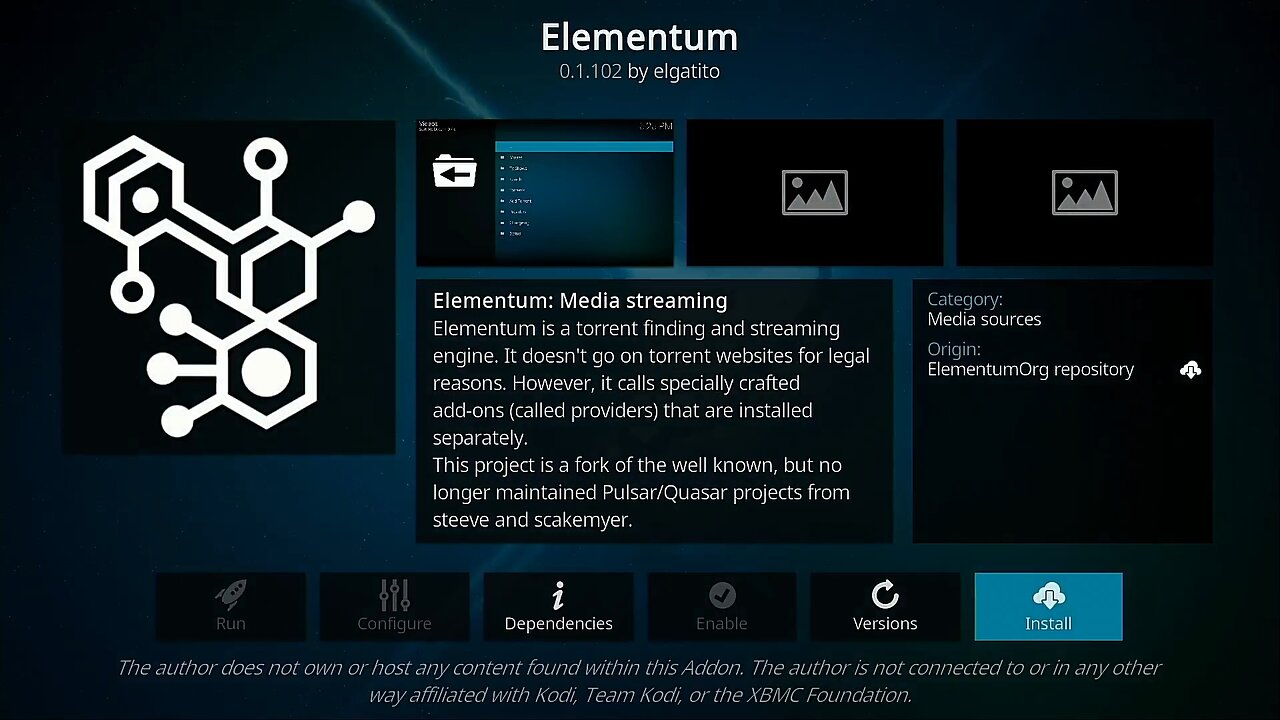For streaming fans and Kodi users the Elementum addon is a must have for accessing torrents directly from Kodi. With its advanced features it provides a seamless experience for streaming movies and TV shows. In this guide well walk you through installing the Elementum Kodi addon on any Kodi compatible device complete with helpful tips troubleshooting steps and answers to frequently asked questions.
Table of Contents
- What is the Elementum Kodi Addon?
- Why Choose Elementum for Streaming on Kodi?
- Getting Started: What You Need Before Installation
- Step 1: Enabling Unknown Sources in Kodi
- Step 2: Installing Elementum Repository on Kodi
- Step 3: Installing Elementum Kodi Addon from the Repository
- Configuring Elementum for Optimal Performance
- Troubleshooting Common Issues with Elementum
- Frequently Asked Questions (FAQs)
- Final Thoughts
1. What is the Elementum Kodi Addon?
Elementum is a popular Kodi addon designed specifically for streaming content via torrent technology. By using BitTorrent peer to peer protocol, Elementum provides access to high quality movies, TV shows and other content allowing users to stream instantly from available torrent links.
Key Features of Elementum:
- Torrent Based Streaming: Elementum uses torrent links allowing for faster and higher quality streaming.
- Real-Debrid Integration: For better performance and access to premium links.
- Offline Viewing: Option to download and watch later.
- Customizable Interface: Personalize the addons settings to suit your needs.
2. Why Choose Elementum for Streaming on Kodi?
While Kodi has many video addons Elementum stands out because it offers torrent-based streaming. Unlike standard streaming that depends on servers torrenting connects you with peers worldwide resulting in fewer buffering issues and higher quality playback especially for HD and 4K content.
Benefits of Using Elementum:
- Quality: Access to high quality HD and even 4K content.
- Reduced Buffering: P2P connections can be faster and more reliable than traditional streaming servers.
- Extensive Content Library: Through torrents you can access a massive library of movies and shows.
3. Getting Started: What You Need Before Installation
Before installing Elementum make sure you have the following ready:
- Kodi Installed: Elementum works on Kodi 18 Leia and above.
- VPN Service: Since Elementum uses torrenting using a VPN can protect your identity and ensure privacy.
- Stable Internet Connection: A reliable connection is essential for streaming and downloading.
4. Step 1: Enabling Unknown Sources in Kodi
To install third party addons like Elementum, you need to enable unknown sources in Kodis settings.
- Open Kodi and click on the Settings gear icon.
- Select System.
- Scroll down to Addons.
- Toggle Unknown sources to enable it. Confirm any warning that appears.
- Now Kodi is ready to accept third party addons.
5. Step 2: Installing Elementum Repository on Kodi
Elementum is not available in the official Kodi repository so youll need to install it from an external source.
- Return to the Settings menu and select File Manager.
- Click on Add Source and then select
<None>. - Enter the following URL into the field:
https://repo.elementum.surge.sh/and select OK. - Name the media source (e.g. Elementum Repo) and click OK.
- Return to the Home screen then navigate to Addons > Install from zip file.
- Select the Elementum Repo source and install the repository zip file.
Kodi will notify you once the repository is successfully installed.
6. Step 3: Installing Elementum Kodi Addon from the Repository
With the Elementum repository installed youre now ready to add Elementum.
- Go back to Addons and select Install from repository.
- Locate and open the Elementum Repository.
- Choose Video addons and select Elementum from the list.
- Click Install and wait for the addon to download and install.
You’ll see a notification when Elementum is installed and ready to use.
7. Configuring Elementum for Optimal Performance
After installing Elementum some settings adjustments can enhance performance.
Setting Up Real-Debrid (Optional)
- Open Elementum from the Addons menu.
- Go to Settings and locate Accounts.
- Select Real-Debrid and follow the on screen instructions to link your account.
- Once connected Real-Debrid will provide you with high quality streams and faster torrent downloads.
Adjusting Cache Settings
- In Elementum Settings go to Advanced Settings.
- Set the Memory Size and Storage Cache options based on your devices capacity to minimize buffering.
8. Troubleshooting Common Issues with Elementum
If you encounter problems here are some common fixes:
- Buffering Issues: Check your internet connection or lower the quality settings in Elementum.
- No Links Found: Ensure Real-Debrid is properly configured or try a different content source.
- Error Messages: If you receive errors clear the cache or reinstall Elementum.
9. Frequently Asked Questions (FAQs)
Q1: Is it safe to use Elementum on Kodi?
- Yes but since Elementum uses torrents its best to use a VPN to protect your identity and ensure privacy.
Q2: Does Elementum cost anything?
- No the addon itself is free although using Real-Debrid or similar services may require a subscription.
Q3: Can I download content on Elementum?
- Yes Elementum allows you to download and watch content offline.
Q4: Is Real-Debrid necessary for Elementum?
- Not necessary but it can significantly improve the quality and availability of streams.
10. Final Thoughts
Elementum is a powerful Kodi addon perfect for anyone who wants high quality streaming through torrent based sources. By following this guide youll have Elementum installed configured and ready for use in no time. With a few tweaks Elementum can enhance your Kodi experience providing a smoother more flexible streaming setup. Happy streaming!
Ultimate Guide to Recording IPTV on Android Boxes & Fire TVs